Recent Changes to the Snowflake Institution Account
Over the past six months, we have been working on a series of changes, based on user feedback, to improve the overall experience of using Snowflake.
We have released changes to the institution account that are designed to make the day-to-day management of subscriptions easier.
Dashboard
We have changed the way that information is displayed so that the functions you need to use regularly are now easier to find.
Manage Subscriptions
Manage and allocate subscriptions in this section of your account. Please note that the ‘Invite Users’ button has been removed as users are now automatically invited when a subscription is allocated to them.
Administration
Manage your teachers and administrators in this section.
Add subscriptions
Proof of purchase can now be uploaded in your account. Our customer service team will then add the subscriptions to your account as soon as possible and will confirm when the new subscriptions are available.
FAQ
Visit our Snowflake help page for step-by-step instructions on how to use your account.
Advanced Tools
‘Offline Activation’ and ‘Relinquish Subscription’ are found here including advice on how to use these safely.
Contact us
Send a message from your account to customer support.